Scope: Prime Mover Pro
Background
Prime Mover Pro version includes a feature to exclude plugins in the export package. This is how it looks like:
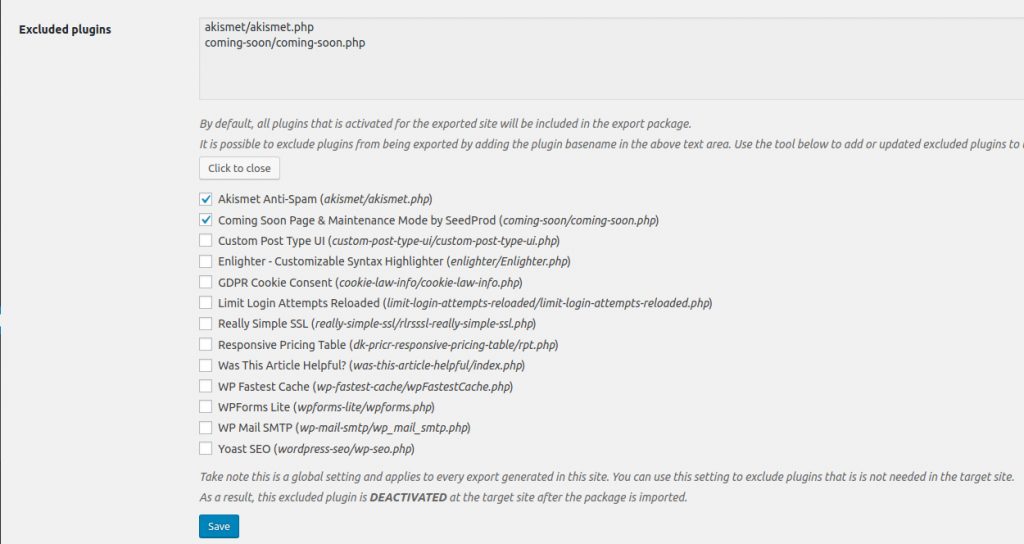
What does exclusion means?
If you exclude Plugin A, Plugin B , and Plugin C. Then these plugins won’t be activated when you restore the site package to another site.
This also means that these excluded plugins won’t even be included in the Prime Mover package. So for example, if you exclude Akismet and Hello Dolly plugin ,then the export package won’t include these plugins.
This means, you can use exclude plugins to reduce the size of your export package. If for example, there is a one super heavy plugin that you don’t want to be exported and included in package, simply exclude it.
Bear in mind that this setting ONLY works if you are exporting a package that includes plugins. This setting is not applicable if you are exporting only database or media files.
Why exclude plugins?
Aside from saving bandwidth or reducing the size of your export package, there are several reasons why you should be excluding plugins.
These are several examples:
- For example, you are migrating from website which is using HTTPS to a local website that is not using HTTPS. It make sense to exclude plugins that depends on HTTPS. Example of these plugins are Really Simple SSL plugins. It is because they don’t work in non-HTTPs environment.
- If you have a plugin that is platform specific, you might want to exclude them from the export to a different OS which does not support the plugin. For example, if your website is hosted on Linux and you have a custom plugin that works only on Linux. You might need to exclude them if you are migrating the WordPress site to a Windows server.
- If you have a plugin that does not make sense to be activated on the target environment. For example, if your target environment is LOCAL. It does not make sense to include caching plugins, brute force prevention plugins, anti-spam plugins, It is because these plugins are not needed on the local environment. Of course except if you need to test them locally then you need to include them.
- If you are exporting from multisite to single site and you don’t want to include plugins that is not compatible to single site or vice versa.
How excluding plugin works in Multisite?
In multisite, there are two ways to activate plugins:
- Network activated.
- Activated only on subsite.
In Prime Mover, there is only one plugin exclusion setting (available in network admin) and this will be used for the entire sites.
This is regardless if the plugin is network activated or not.
For example, if you happen to exclude Akismet plugin. Then Akismet will not be included in the package, if the site to be exported is using Akismet plugin. This is regardless if the plugin is network activated or not.
This makes this setting very helpful if want to exclude network activated plugins. Many of the network activated plugins are maintenance plugins in nature and they are not helpful in the target site.
For example, if you want to migrate a subsite to a single site. You might want to exclude some network activated plugins from being exported if they are purely maintenance in nature (their use is only applicable to multisite).
Prime Mover Implementation for Excluding Plugins
- Prime Mover retrieves all activated plugins. (including network activated).
- Prime Mover runs this into a filter that goes to the Prime Mover setting which provides info as to what plugins are to be excluded.
- Prime Mover checks if that excluded plugin exists in plugins directory.
- If that plugin happens to exist and also excluded, it is removed from the list.
- The filter output is the final list of plugins to be exported.
You can see this in Prime Mover – Settings – Exclude Plugins sections. Check as many plugins that you want to be excluded.
Take note the setting on the text area is intentionally read-only. It is because the setting should be done by check boxes so the user won’t anymore be needing to enter or type the plugin basename or path. Prime Mover handles all these things automatically.