Complete Steps
- Log in to your multisite as a network administrator / super-administrator.
- Install the latest version of the Prime Mover plugin.
- Network activate Prime Mover plugin.
- Optionally opt-in to Freemius notifications.
- Go to Network -> Sites -> All Sites.
PLEASE DO THIS ONLY IF THE TARGET SUBSITE DOES NOT YET EXIST:
- In Sites -> All Sites. Click Add New to add a new site.
- Enter all required details to enter the new Site (Site Title, Site Address, email, etc.).
- When it’s done, click Add Site. You have now created a blank site for which you must import your single Site.
- Go to Sites -> All Sites again. You should be able to see the ID under both the Export Site and Import Site columns. For example, in the screenshot below, the blog ID is 4.
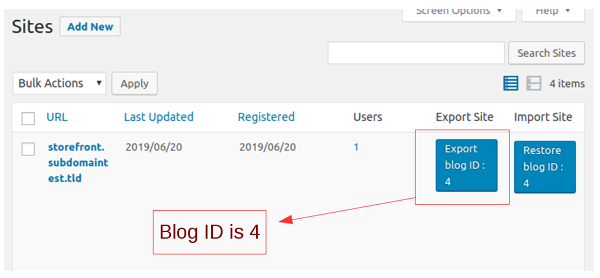
- Or if there are many sites listed and you cannot see your newly created sub-site immediately, proceed to the steps below to find your Site and get the ID.
NOW IF THE SUB-SITE EXISTS OR IS ALREADY CREATED :
- Go to Network -> Sites -> All Sites.
- Search the Site using its slug or hostname; for example, if your subsite is http://test100.local/my-new-site, the slug to search is my-new-site; see the screenshot below (showing the blog ID as 73):
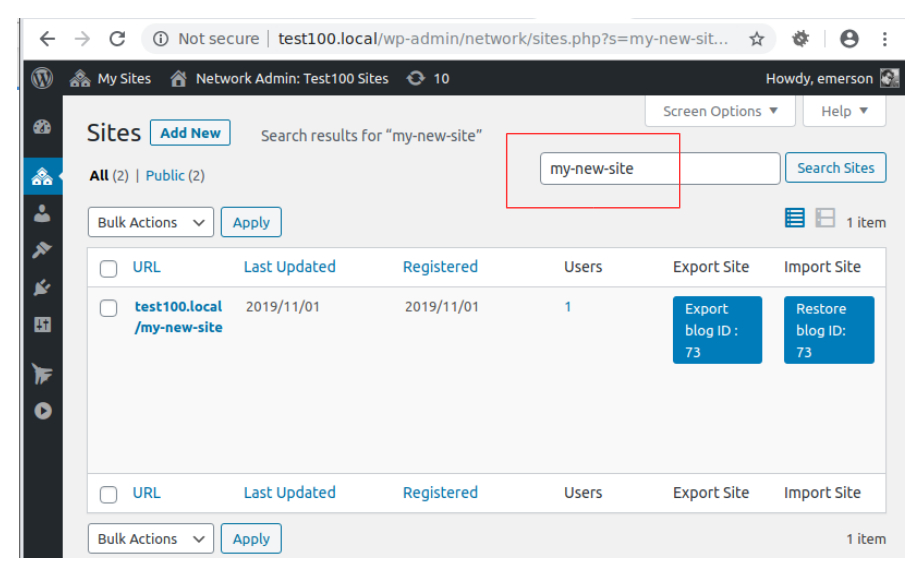
- Or, if your sub-site is a subdomain format, you can search using its name. For example, your subdomain is jeaninetravelsite.subdomaintest.tld; the subdomain name is jeaninetravelsite; search it as follows (shows a target blog ID of 4):
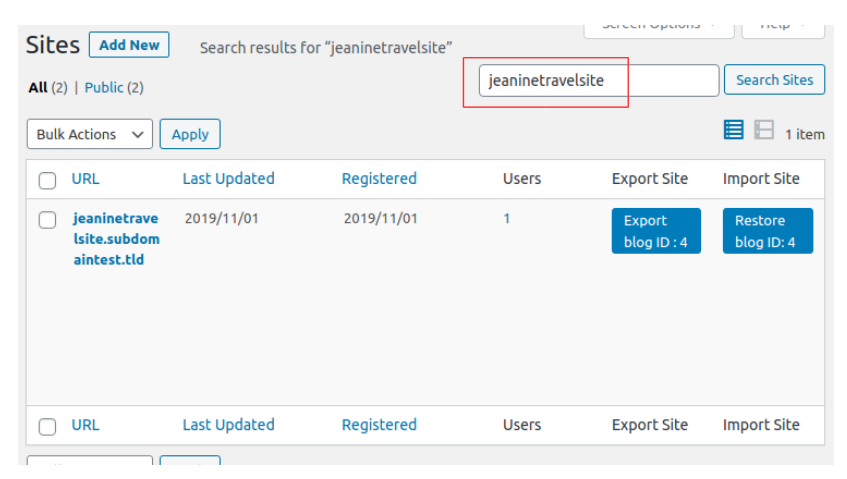
Another method of getting the target blog ID using Edit Site (if Prime Mover is not activated):
- You can click the Edit Site link for the target site.
- Take note of the edit site URL and get the blog ID. (e.g.,/wp-admin/network/site-info.php?id=73, the blog ID in this example is 73. See screenshot below:
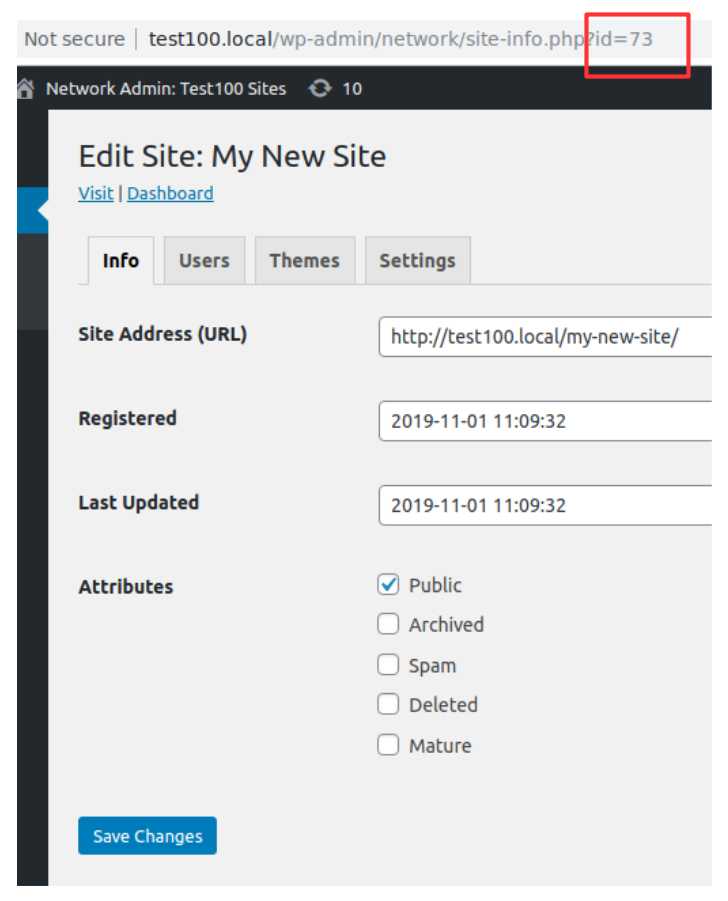
What to do next?
- Now you know the target blog ID of the migration, make sure to take note of this blog ID because you will need it when creating the multisite format package when exporting a site for migration using Prime Mover.
Last updated: August 26, 2025
Was this article helpful?
YesNo