Scope: Prime Mover Pro
Thank you for using Prime Mover PRO! This quick tutorial will teach you how to upgrade your existing PRO plan to a higher one.
Step 1 – Log in to your Freemius account
Go to this page to log in. If you don’t remember creating a Freemius account, your site developer might have set up Prime Mover PRO for you. In this case, your developer has an account with us. Please try contacting your developer first and requesting an upgrade to your plan if possible.
Otherwise, if you can no longer contact your developer or if the developer is not willing to upgrade for you, you can purchase a new license on our pricing page. This new license must have a higher plan (or license sites quota) than your existing plan.
You will then need to activate this new license on your site and activate it on other sites for which you need to use PRO features.
Finally, you can safely disable the renewals of your old/original license if you no longer use it and only enable the renewals on your new license plan.
Step 2 – Click the “Licenses” tab
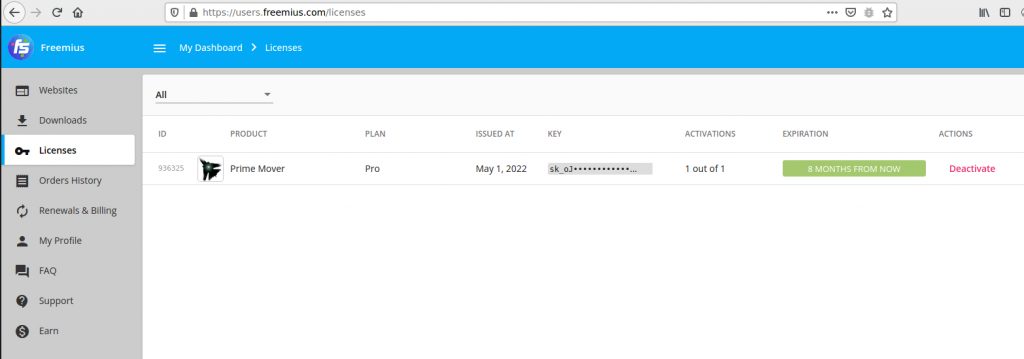
Step 3 – Click the license row information to expand
In your license row – click anywhere inside the dotted red box as indicated below:
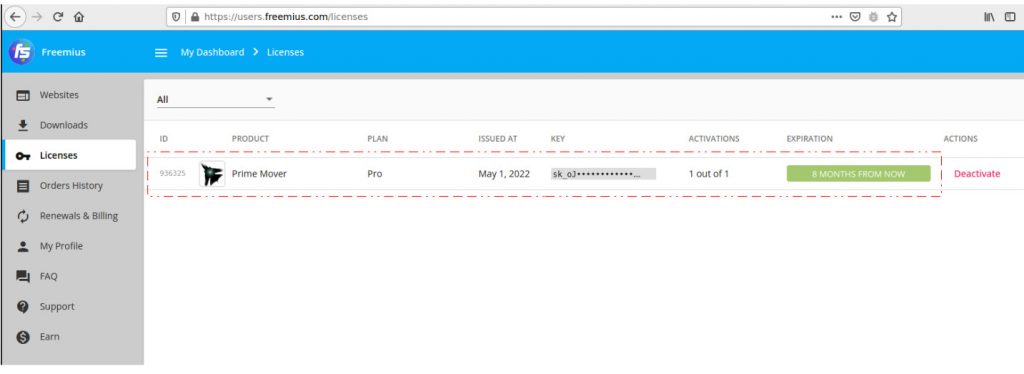
Step 4 – You should see the “Upgrade to” drop-down
It is stated inside a dotted box below.

Step 5 – Select a new plan and check out.
Click the “Upgrade to” button and select the plan you need. Double-check the information, then click “Review Order” to proceed to the checkout.
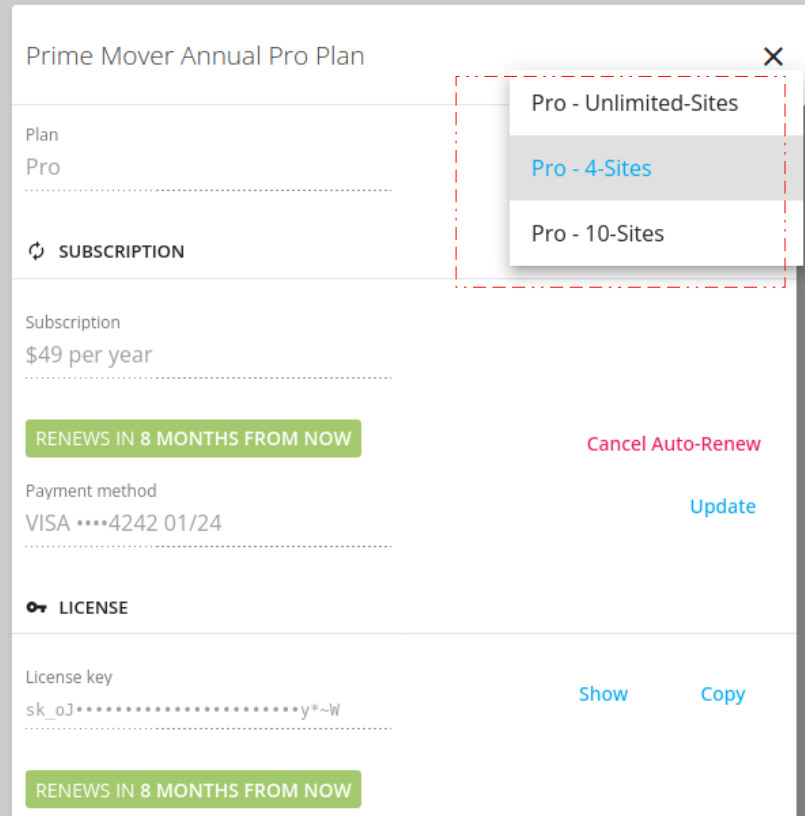
When you upgrade, prorated adjustments are applied.
Questions?
Please let us know. Thanks!
Last updated: August 26, 2025