This is a troubleshooting guide for when you notice missing images after migration. This is part of the post-migration troubleshooting checks.
The most common cause is outdated settings in your page builder data. Prime Mover plugin already handles the search and replacement of URLs from your source site to the target site. So as long as the URLs are not encoded in the database, they are automatically adjusted.
However, some page builder plugins store these settings (containing the URLs) in an base64 encoded format. Thus, the search-and-replace process cannot detect or adjust these URLs. This does not affect only the Prime Mover plugin, but also other popular search/replace plugins, including the Better Search and Replace plugin by WP Engine.
Given the number of page builder plugins available for WordPress, it is impossible to provide a general solution for all of them. Instead, this guide shows you where to make this adjustment after migration so that your page builder can display the updated settings.
If you don’t see your page builder listed here, check your page builder’s documentation or contact their technical support for instructions on clearing the cache after migration.
Elementor plugin
Due to the plugin’s popularity, Prime Mover auto-adjusts this internally during migration. However, there are instances where the adjustment code won’t run because it depends on your environment.
To refresh the Elementor page builder cache after migration, please follow this documentation.
Brizy plugin
If you notice missing images after migration and your site is using the Brizy plugin, then you need to follow the steps below:
- Log in to the site as an administrator after migration.
- Go to
Brizy -> Tools. - You should see the replace URL tool. It looks like this:
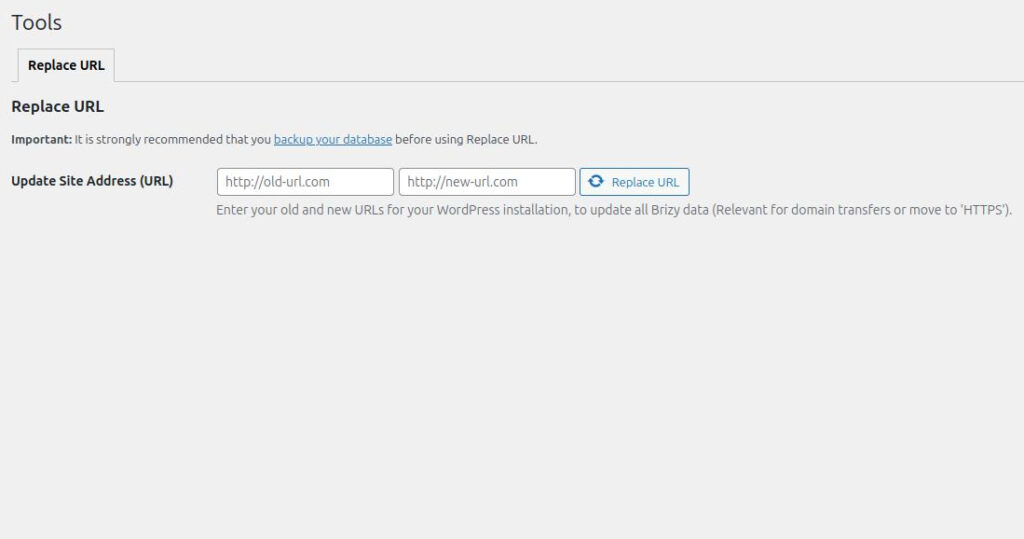
- In the “Update Site Address (URL)“, enter the source site (where your site originated, the old site) to your new site (the migrated target site). And then press the “Replace URL” button.
For example:
Source site: https://www.mysourcesite.tld
Target site: https://www.mytargetsite.tld
Brizy plugin stores URL data inside the database in Base64 Encoded format – so the only way to refresh and update the URLs after migration is to use this search and replace tool provided by the Brizy plugin itself.
Beaver Builder plugin
Another popular page builder is Beaver Builder, for which you can find the cache-clearing instructions here.
Your page builder is not listed here?
Pressable has a nice tutorial on clearing the cache of the most popular page builder solutions in WordPress. If your plugin is not listed here, you can go to that plugin documentation guide and search for the following keywords:
- Clear cache
- Regenerate assets
- Purge cache
That’s it!
Last updated: January 14, 2026