Background
This short tutorial highlights common issues with Dropbox integration with the Prime Mover plugin. First, please note that Dropbox integration is a PRO feature. Before using this feature, make sure your site or subsite (if multisite) has a license activated.
Unable to save Dropbox token (Error or Critical Error)
If you are unable to save a Dropbox token because it says unable to save due to WordPress or critical error – then you must ensure you have the cURL extension enabled in your PHP.
You will know if you have a cURL extension by doing the following checks:
- Go to Prime Mover -> Advanced -> Export site info -> Click the “Export site info” button.
- Download the site information log to your Desktop.
- Please open it and search for curl_version
- If you can see a
cURLversion – thencURLIt is now installed with PHP; you can save the Dropbox token. If you don’t see a curl version, then the cURL extension is not enabled; please consult your hosting tech support to enable it. Most servers or hosts have this extension enabled, so your hosting company should allow it.
Unable to save Dropbox token in Windows / IIS Servers
This is a limitation of Windows servers. To get around this issue, it is recommended that you try the solution in this tutorial first.
The most essential thing in the above fix is to add a PEM file to your PHP installation in Windows. It should be added to your php.ini with a writable/readable path in your Windows server (not in system folders where it’s not writable), for example:
curl.cainfo = "C:/Users/emerson/Desktop/WORK/CA-CERTIFICATE-DONT-DELETE/cacert.pem"
openssl.cafile = "C:/Users/emerson/Desktop/WORK/CA-CERTIFICATE-DONT-DELETE/cacert.pem"In addition – make sure the file name of the PEM file is cacert.pem
Ensure that it’s correctly added to your php.ini, e.g., the topmost like this:
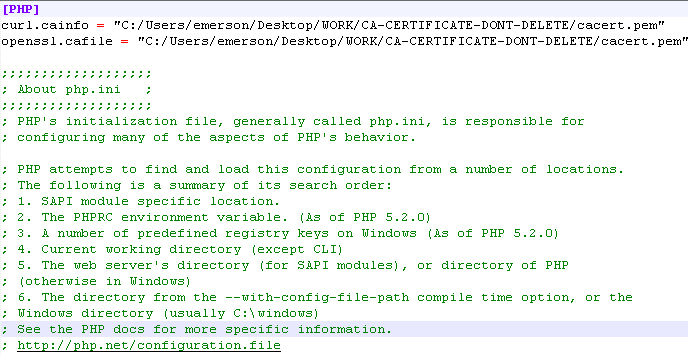
Once the above changes are made:
- Restart your Windows / IIS server.
- Clear your browser cache and log in again.
- Once logged in to your WordPress admin, resave the Dropbox token key, which should work.
Get tech support
If you are still having issues with Dropbox integration, please contact our tech support. We are happy to assist.
Last updated: November 30, 2024