Prime Mover 1.0.6 adds major improvements including several bug fixes. It’s now in the beta stage and is scheduled to be released within this week.
The tentative date of release is November 8, 2019 (Friday).
The following are current change logs based on what is completed so far (this applies to both free versions and Pro versions):
- Compatibility with coming WordPress 5.3
- Support for exporting and importing sites with very large upload directory. Previously this is limited by server timeout and outputs error when it is not been able to complete. With version 1.0.6, it will continue processing request every 30 seconds (which is until all uploads are completed). The largest media uploads tested with this is around 9GB (uploads directory size only) although by theory this can extend to any limit as long as you can wait (it can take a long time for extremely big sites). It also shows progress during the copying media process so indicate how is it going so far.
- Add media files, database and configuration files directly to archive, to save disk space during export. Before, Prime Mover copy files to a
tmpdirectory and then zipped it. With version 1.0.6, atmparchive is created first and then it added files along the way. This saves disk space because you will not deal withtmpdirectory. - With version 1.0.6, the Export now button is now disabled by default unless you can specify an export type (whether you want to export as single-site or multisite package). Before 1.0.6, a default package assumed. For example if you are single site, default export package is also single-site or in multisite, default package is multisite). This creates usability issues if user wants to create multisite package from a single-site or single-site package in multisite and accidentally click Export button. With 1.0.6, this should no longer be an issue as user is forced to select the correct export type before the export button is activated and clickable.
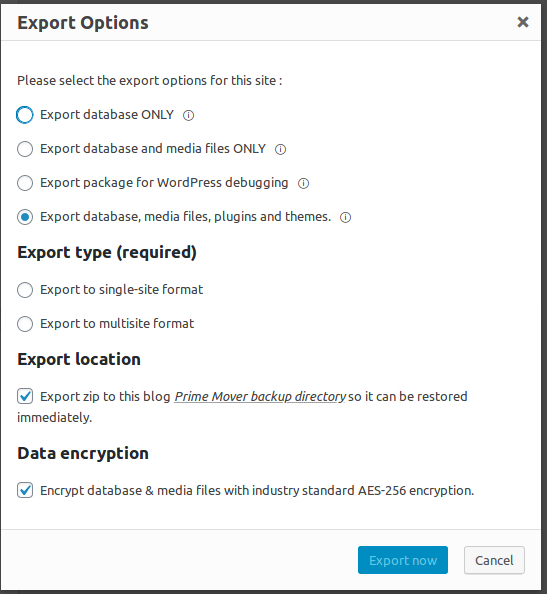
- Support for extremely large database. It will retry dump or restore for every 30 seconds until all database rows are dumped or restored. The biggest database tested with this change is now around 6GB (dB only). In theory this can extend to any limit (beyond 6GB but will take some time.). This should be enough for most sites. Like copying media, it also now shows progress to indicate how the restore and dumping process for very big database is going on. This is applicable to both PHP and shell MySQL dump versions.
- Automatically added support for MySQL shell dump. Before Prime Mover only uses PHP-MySQL dump, while this works for most server configuration (especially if shell functions are disabled), it’s very slow for very big database. With 1.0.6, Prime Mover will auto-detect if you have shell, exec functions enabled and will use command line methods for fastest dump.
- Support for migrating multisite package with different blog id to another multisite sub-site. This is one of customer requested feature. Before 1.0.6, this is not possible. With 1.0.6, you can specify your target blog id to export to another multisite sub-site. This adds more flexibility during multisite exporting.
- Fixed bug on memory leak on core package uploading. When you restore package via uploads, it will slow down for a long time especially if you are uploading big package. This is now fixed.
- Fixed bug on search replace found during testing.
- Skip search and replace process if restoring to a site with same parameters. For example, a package is created and save to your own server directory. If you restore this, Prime Mover no longer do search and replace since you are restoring in the same site. This saves time by removing this redundant process. It will only do search replace if it detects restoration in different sites.
- Adds support on extensive search replace process. This is typically useful if you are migrating large database, Prime Mover will do automatic search replace and will retry every 30 seconds until rows are searched/replaced. Before 1.0.6, this is limited by server timeout.
- Added retry for migrating very big package via restore URL or Dropbox export/import. Before, if timeout occurs, you will not be able to migrate from one site to another. With 1.0.6, it will copy package by chunks for every 30 seconds until the package is completed and ready for restoring at target site.
- Slow down progress ajax request, this is a protection for shared/cheap hosting flagging a rapid ajax import/export progress as DOS attack.
- Upgrade Freemius SDK to latest version.
- Updated and added more unit tests for quality control, there are now more than 600+ unit tests for this plugin.
- Make download resumable for core export. If you hit with network connection error or browser issues, you can always resume the package download after export is completed. This is not possible with previous versions.
- Make the 30 seconds retry limit (for all processes) filterable. 30 seconds should be sufficient for most servers. Just in case, it needs more or less, this setting is filterable just in case.
- Required sites using Prime Mover to have complete WordPress security keys.
- Enabled migration logs by default.
This release is now under testing. If you have questions , feel free to ask. Thanks!