Symptoms
When exporting a site – the export looks stuck at around 9% or more. And after some time – it outputs an error message dialog something like:
Export process fails for site ID : {yourblogID}. Retry is attempted but still fails after 100 seconds.
Server Error : Unknown error occurred, please try again.
Error occurs while processing dumpDbForExport method.
This happens when your site uses Cloudflare services. Even if you increase the timeout inside your server or change any settings- there is nothing that can be fixed, and you still have the error. So, you will not be able to export successfully.
In addition, if you check the browser console or click Inspect -> Network, you might be getting the Cloudflare 524 error response in AJAX requests. It looks like this error is also a timeout-related error from Cloudflare.
Solution
The following are the recommended solutions:
- Disable Cloudflare temporarily.
- Add a new Cloudflare rule (under security -> WAF) to bypass any URL that contains /wp-admin/admin-ajax (see screenshot below).
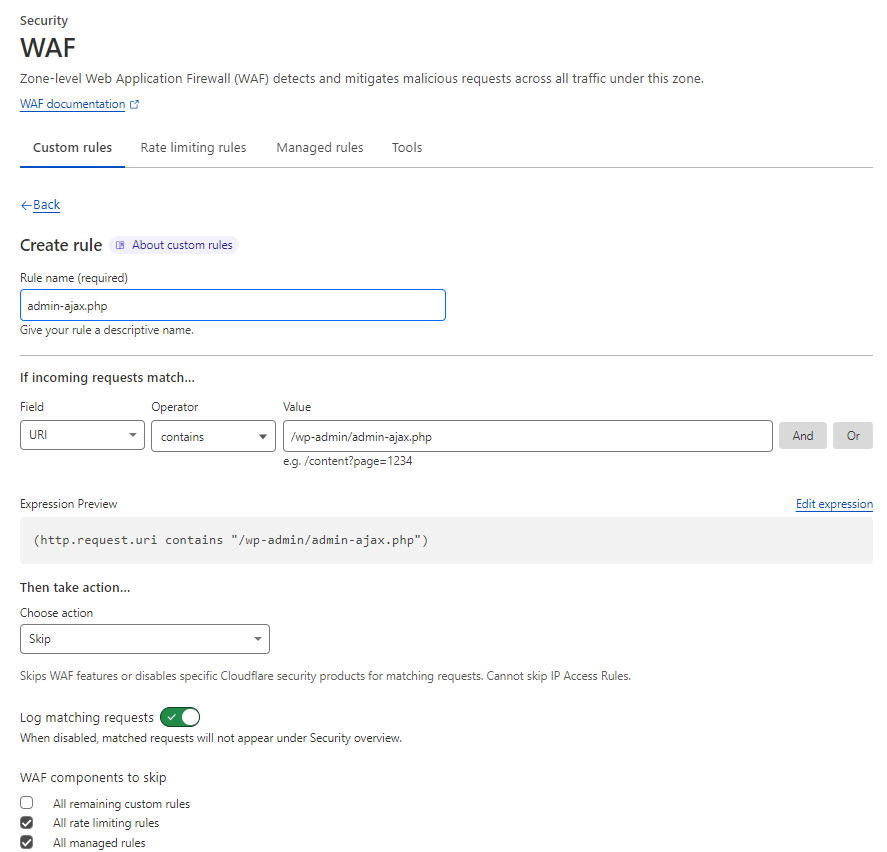
- Save the changes.
- Make sure the new rules are implemented (review it).
- Clear browser cache.
- Repeat the export and see that it works.
Contact tech support
If the above workarounds didn’t resolve your issue – please send all relevant debugging logs to tech support.
Last updated: November 30, 2024