Symptoms
When importing a package to a site (or multisite), you will get a runtime error:
Site URL is not defined in this site. Please check your multisite settings
Cause
The target site URL (siteurl) is missing in the database options table. When restoring the package, Prime Mover needs the target site URL information to complete the restoration. It will also require the target site URL so that the auto-search and replace process can be achieved. This is to adjust the origin site URL (from the source site) to the target site URL.
Therefore, the site URL is required when restoring the site. If this is missing, the package cannot be restored, and a runtime error is returned.
Solutions
- If you have access to your database, locate the options table for the site or subsite. The options table is where WordPress options and settings are saved. Commonly, it is named
{prefix}_options. For examplewp_4_options. - Add a new option with the following information:
option_name : siteurl
option_value: https://replacethiswithyoursiteurl.test
Ensure you use the correct site URL as expected. If your site uses HTTPS, start the URL with https://. Otherwise, if your site does not use HTTPS, use http://
- Make sure to save the changes. After saving the changes,
siteurlit should be added to your options table as follows.
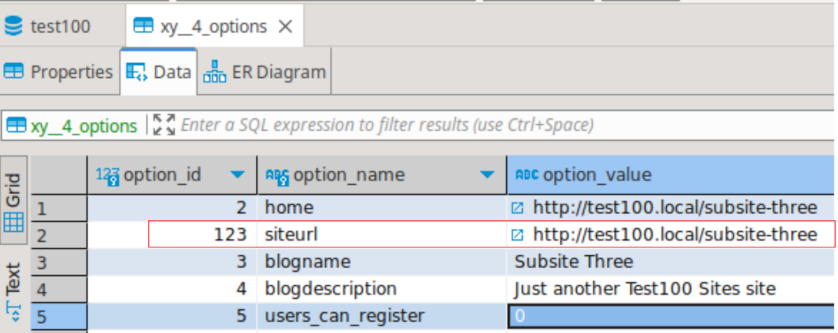
- Once saved and
siteurlexists in your target site options table. Repeat the package import /restoration. It should work this time.
Alternative solutions
- If your site is a multisite, you can delete the subsite experiencing this issue (if it’s okay and not needed). Then, create another blank subsite and retrieve its new blog ID. Once you have the newly created blog ID, you can re-create a new multisite package (from the source site) targeting the new blog ID. You can then restore this package to the newly created blank subsite. You should not get this error again.
- If your site is a single-site, you can check this alternative solution. Or, much better, you can reset your single-site to a fresh WordPress install so WordPress core can reset the siteurl to its default values, just in case your site is corrupted.
Contact tech support
If you continue to experience issues after following the above troubleshooting steps, please contact our technical support so we can assist you. Please include details, logs, screenshots, or, ideally, access to the site if you allow.
Last updated: June 15, 2025