Overview
Prime Mover 1.6.0 is a major update with significant changes. Note that backward compatibility is entirely preserved in this major update so there is no need to worry about things breaking up after updating to this version. What you have set in the old versions will continue to work with the latest version.
Change log
- Feature: Added settings page in free version.
- Feature: Added MySQLdump and search-replace batch size setting.
- Compatibility: Tested for WordPress 6.0 release.
- Usability: Freemium content update.
- Usability: Added site health debug info to export site info.
- Usability: Auto-setup remote auth keys.
- Fixed: max_allowed_packet db error on import for privileged users.
- Fixed: Freemius licensing 100-sites limit issue.
- Fixed: Browser upload issues when package nears 4G in size.
- Fixed: Incorrect redirects to save permalinks after restore.
- Fixed: PHP 8.0 errors on search-replace class.
Prime Mover Settings in FREE version
To make the plugin more easy to use and help troubleshooting easier – settings page are enabled. In free version – the most vital runtime related settings and debugging/troubleshooting tools are enabled by default. This will allow users to tweak these values and do basic troubleshooting easier.
These are two new settings page – the basic which can be found in Prime Mover -> Settings and the advanced settings Prime Mover -> Advanced. These are tons of free options and features – most of them are self-explanatory to use (e.g. the backup management section and deleting all packages at once ,etc.)
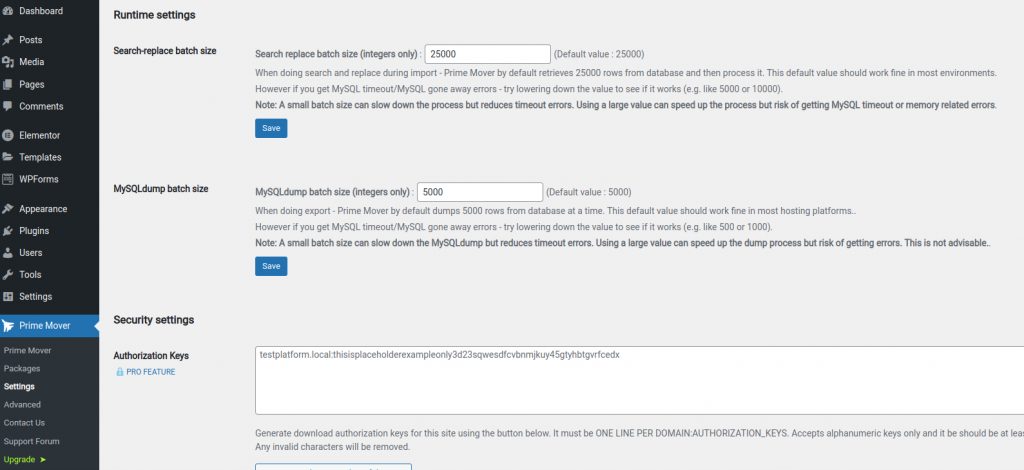
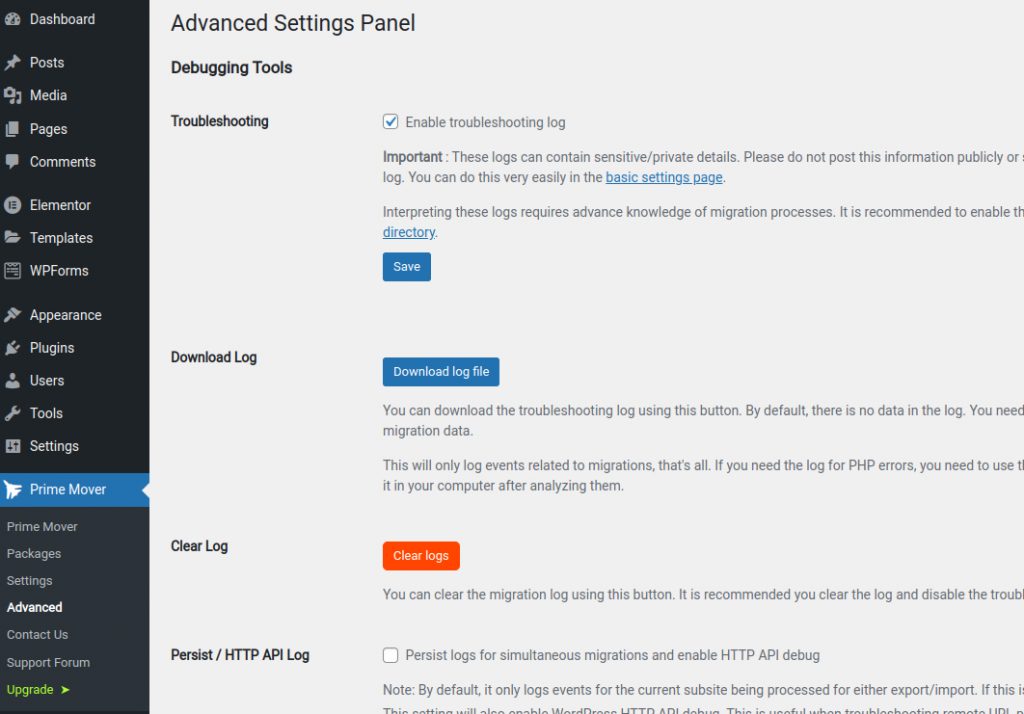
All settings are enabled in PRO version for which users can fully utilize if the site is using PRO license.
Auto-configure remote URL authorization and encryption keys
With this version – the remote URL authorization keys and encryption keys are auto-configured. This cut’s down the migration configuration process to a very few steps which saves time. For example before Prime Mover 1.6.0 – first time user will do this:
- Activate Prime Mover PRO.
- Enter license.
- Configure authorization and encryption keys.
- Create export.
- Copy authorization and encryption keys to target site.
- Restore package
- Done.
With Prime Mover 1.6.0 – it is simplified as follows:
- Activate Prime Mover PRO.
- Enter license.
- Create export.
- Restore package
- Done.
See – step #3 and step #5 in old versions are time consuming processes. It requires user to read docs and manually configure these keys. It’s a bit complex for a first time user.
Now we make it very easy for users so the whole process is now reduced to only 5 steps. All the user needs to do is to create the export and restore. That’s it!
Note that if you already set up authorization keys using old versions – it will continue to work and it’s not affected with this update.
Bug fixes
There are so many bugs being fixed in this major update. Most important recurring bug is the runtime error caused by insufficient max_allowed_packet size. This is now handled automatically by Prime Mover only if the database user has the correct privileges. More details of this issue is on this article.
Concerns? Feedback?
If you find something weird in this update or any issues. Please contact us via our official contact form.