Symptoms
- After purchasing and upgrading to Prime Mover PRO – you will be redirected back to the Prime Mover PRO account page in your WordPress admin.
- On the Prime Mover account page, click the button or link “Download PRO version” or “Download the latest PRO version.”
- You will be redirected to an error page with message “Sorry, you are not allowed to access this page“.
Cause
After purchase – your Freemius account or purchase is not fully validated or verified.
Solution
- After purchase – you should receive an email in your inbox with the subject “Thanks for upgrading.”
- This email contains all of your account upgrade information.
- To download the Prime Mover PRO, click the link in the email “Download the plugin’s PRO version.” Please see the screenshot below:
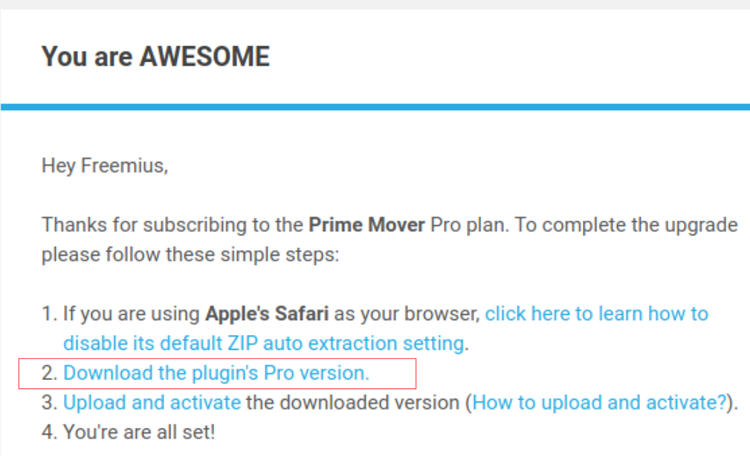
- Install and activate the Prime Mover PRO on your target site.
- That’s it.
If you cannot download the PRO version zip inside your email for some reason (e.g., blocked by your email client, etc.):
- Login to your Freemius account. After purchase or upgrade, you can get your Freemius account credentials in the email.
- Click the “Downloads” section on your Freemius account.
- From there – you can download the latest PRO version. That’s it.
Getting your License Key
- Login to your Freemius account. After purchase or upgrade, you can get your Freemius account credentials in the email.
- Click the “Licenses” section on the Freemius account page.
- From there, you can get your license key, which you can paste to your target site to activate Prime Mover PRO features.
If it says – License is already utilized.
This is usually caused when the license key is activated in your Freemius account but has not yet been used on your target site. You must deactivate the license inside your Freemius account before activating it on your site.
- Login to your Freemius account. After purchase or upgrade, you can get your Freemius account credentials in the email.
- Follow this procedure to deactivate your license first.
- You can activate the license on your target site once it is activated. If your target site is a multisite and you want to activate it only for your main site or subsite, please read this activation tutorial.
If you still have PHP or fatal errors when activating licenses
If you still cannot activate the license key or have PHP errors, please reset it before re-activating it for your target site.
Still, have PRO activating issues?
Please get in touch with tech support and include all details regarding your account.
Last updated: January 11, 2025